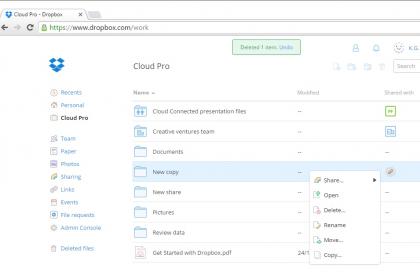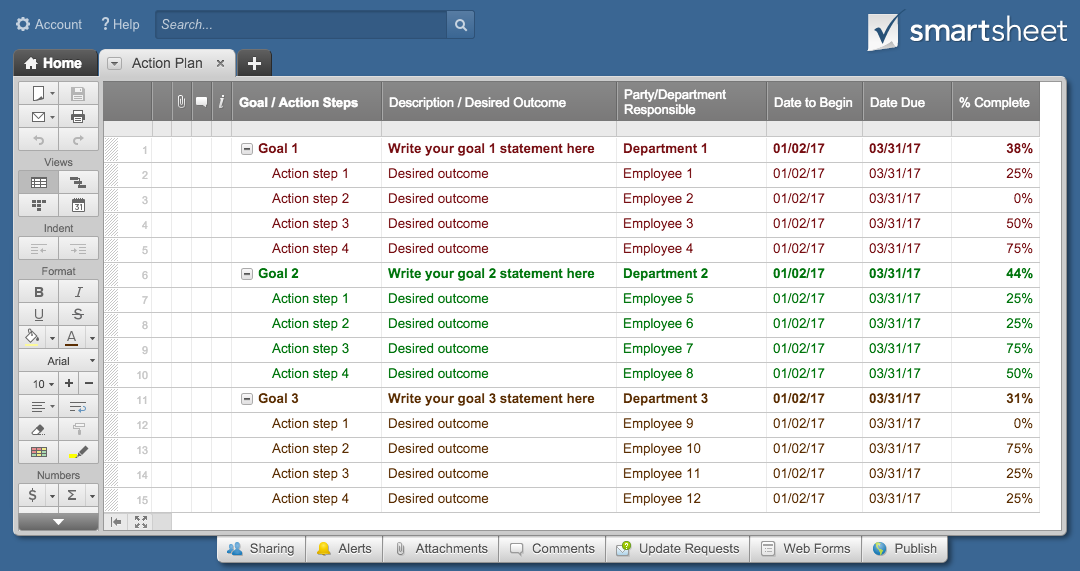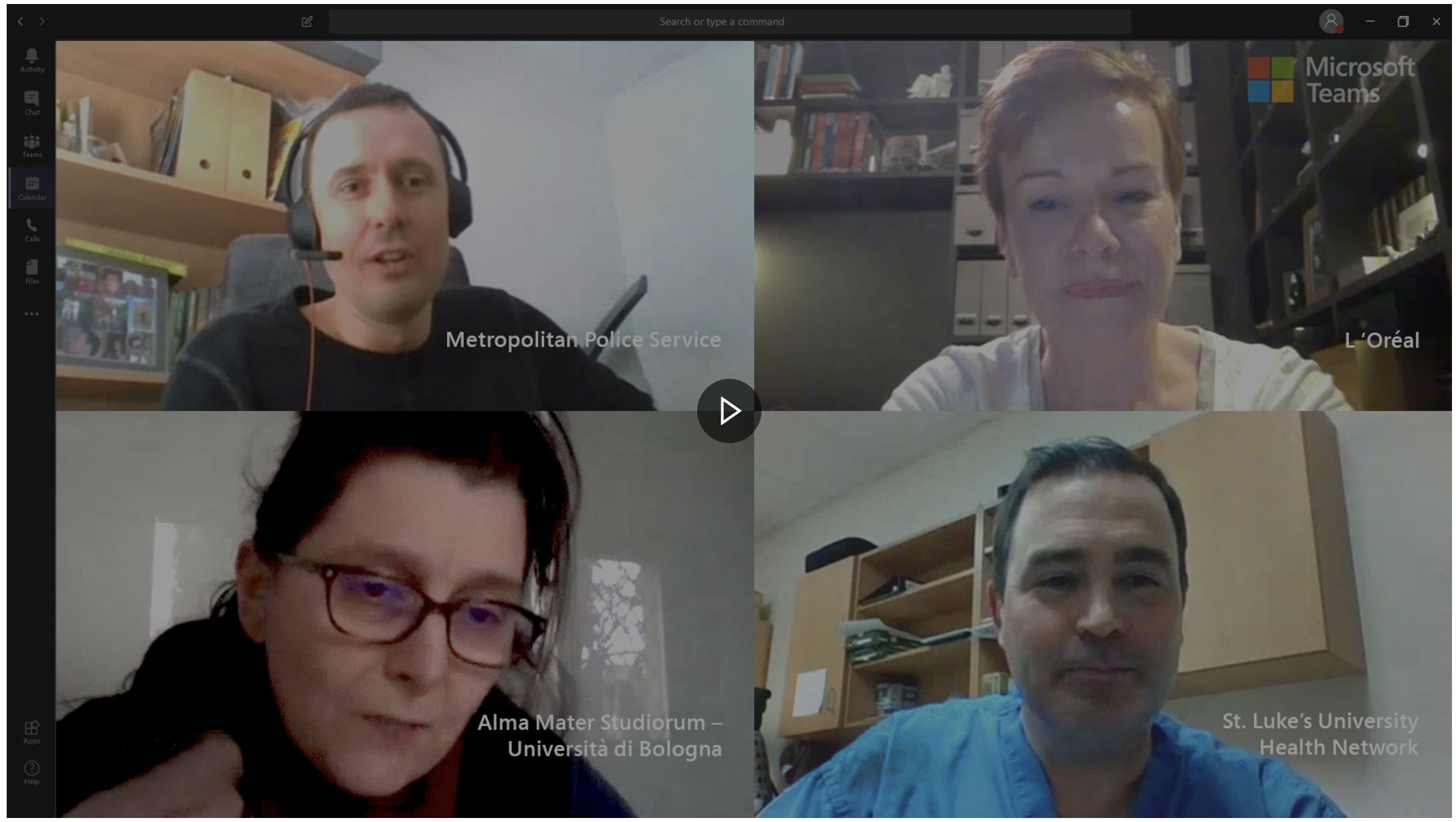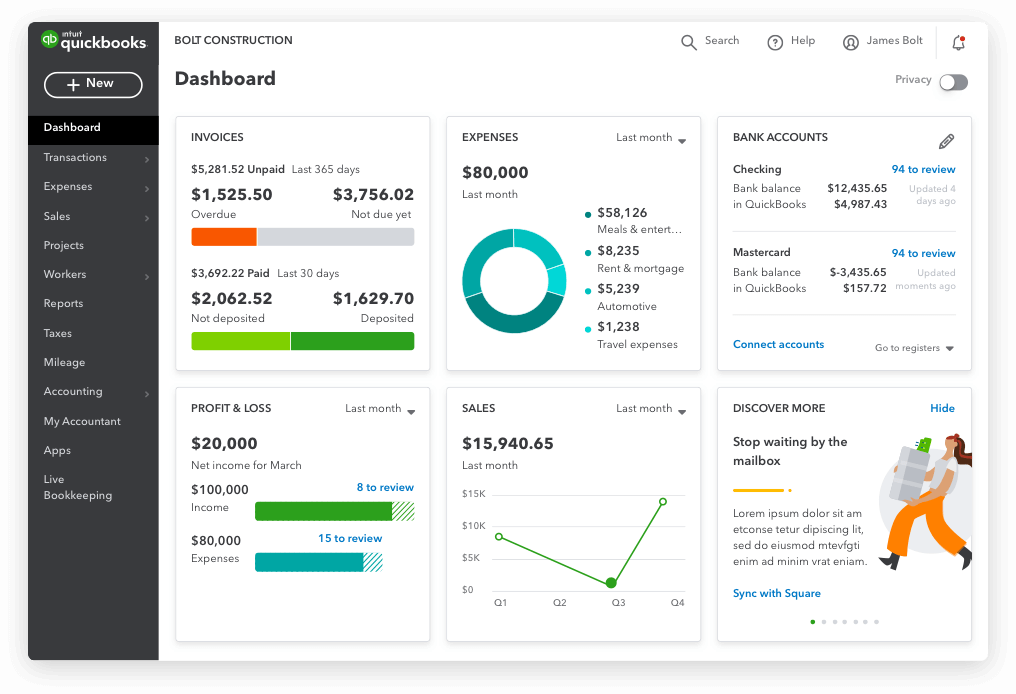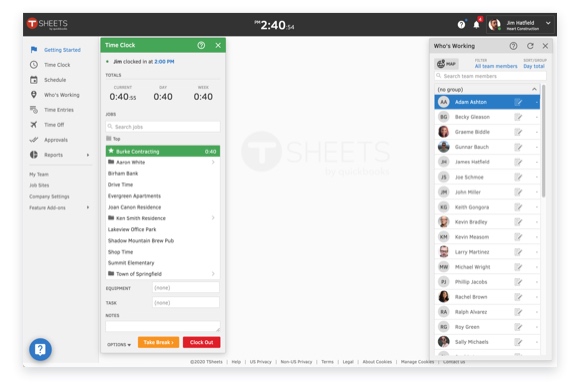We’ve been practicing what it meant to be an office with a lot of virtual collaboration for quite a while…essentially a full year, now. As such – we thought it might be helpful to share some of the digital platforms that help us keep communication flowing even if there’s 1500 miles between staff members, in some cases. Here’s a quick round-up of our favorite “remote office” collaboration tools!
Cloud storage: Dropbox
We have a crazy detailed filing system in our Dropbox for Business account, and have used it since day one. I’ve also used Box and Sharefile, so there are lots of options for this one, but ultimately, it’s crazy important for us to have some kind of cloud-based storage system that people can access from their computer, tablet, or phone, from virtually anywhere. This is a must-have.
Internal communications: Microsoft Teams
We already have Microsoft Office 365 for every member of our team, so trying to leverage ALL of the tools they have available has been an important part of our learning process this year. We love to be able to set up separate Teams that include our external collaborators (including some of our consulting engineers), and create a separate Channel for each project so that internal project-related communications and questions can flow via a sorted instant messenger platform rather than in e-mails. It helps keep our email inboxes from getting overwhelmed by internal information exchanges and/or requests for help so that we don’t inadvertently miss a client or consultant communication buried in 1,000 other emails. Other organizations use Slack for this function, but we find that Teams works well for us and we already have access to it through our paid Office 365 subscriptions.
Task management & Project management: Smartsheets
Smartsheets is a tool we started using in earnest in January 2020. I love the combination of database and Microsoft Project-like scheduling and management functionality that allows you to manage tasks, spreadsheets, budgets, address lists, etc. and link things back and forth between data sets like huge online database. This is one of my favorite new tools for task, project, and practice management functions, in particular.
Architectural collaboration: BIM 360 with Revit
Our team has always used Revit, but adding BIM 360’s cloud-based “server” and shared model collaboration opportunities to have multiple teammates working on the same project simultaneously has been a God-send for us in the last month or so. It allows us to crank through things quickly and efficiently without having to ask everyone else to get out of the model so that I can get into it and check or change something, and automatically updates for everyone else the next time they sync without creating file corruption problems.
We are, perhaps, a bit unique in that we don’t necessarily put EVERYTHING into the cloud right away during design, so while things are still filled with tons of option sets, or if only one person is assigned to a particular model/project, we may not put it into the cloud until we hit Design Development
Redlining: Bluebeam
For the record – Bluebeam is a total pain in the you-know-what on an iPad when working with a Dropbox for Business account. With any luck, someone from Bluebeam will read this and work on some improved integration, because it is truly awful. BUT, Bluebeam is our absolute ‘go-to’ when editing and reviewing shop drawings on a desktop.
iPad Redlines: Good Notes
Since Bluebeam’s iPad integration with Dropbox is pretty awful, GoodNotes gives me the ability to redline, flatten, and send back to my teammates while tagging them in Dropbox so that they get a notification that their requested redlines are complete for picking up. Trust me – this is a lifesaver for me as a business owner & Principal Architect, because I have to not only DO architecture, I have to run the business, mentor staff, help develop their skills, redline drawings, work on shop drawings, and some of these things happen while in the car and someone else is driving, or at night with a random Netflix show on in the background and a kitten asleep on my lap. It’s truly a lifesaver to have something that can work like paper for redlines and mark things up by hand with a stylus and send it back to teammates for taking care of edits.
Meeting notes: Notability (with recording functions)
SO…pro-tip. Audio record client and consultant meetings while you’re taking notes on your iPad. We use Notability. It’s AWESOME to have things like that to refer back to when needed, and bonus, if there’s ever a dispute about who said what or what was/was not said in a meeting – you can confirm it with the audio recording. Just make sure you have consent to record meetings and/or that you are in a state/jurisdiction that allows for single-party consent for audio recordings.
Virtual meetings: Microsoft Teams
This is another place where we decided to work within the Office365 platform that we had already invested in and learn how to better leverage it. The virtual meeting and calendar functions are AWESOME with a remote team. We use it for internal meetings, external client meetings, and consultant/engineering meetings alike. We love that we can screen share, record the meeting in our internal team communications channels, and have that documentation of meetings sorted by project, as well. Be sure you have a good webcam and microphone (whether built-in or external plug-in), as that is by far the easiest way to manage the A/V functionality. Calling in for audio while screen sharing is kind of a pain, and we’ve had folks who don’t have a working microphone do that for meetings before, but I don’t recommend it if it can be avoided.
Virtual whiteboard sessions: Microsoft Whiteboard
We're ATTEMPTING this one. So far...I'll be honest - it's a little hard to get used to. There's certainly some pros to having face-to-face white board sessions for those of us who think and write and draw in this way collaboratively. It's a little tougher to do with Whiteboard, but because it integrates with Teams, we're trying to get used to it. I'm going to go ahead and say that for this particular purpose, nothing beats face-to-face, because the digital versions are so much more cumbersome.
Blog content: WordPress
Our whole website is built on a WordPress platform, and our graphic design company UpFrame Creative did a stellar job of fixing my amateur attempt of creating an online presence, and our in-house graphics/marketing powerhouse, Taylor, does incredible work in keeping us moving in a positive direction with new content, updates, adding to our FAQs as people ask us more questions, etc. WordPress is so flexible that I honestly can't imagine using anything else as a small business owner with ideas about scaling and embedding bigger functions, so it was an easy choice for us. Ultimately, the website is a communication tool for us with our prospective and current clients, students, and the broader community, so we recognize that adding things like a client portal, blog and educational content, and the other standard website basics are the types of things that WordPress is awesome at.
Quickbooks Online
I literally couldn’t function without this. No question. No explanation needed.
But, naturally, I need to explain a LITTLE. Our whole business functionality, all accounting, all expense tracking, all reporting, all billing...ALL. OF. EVERYTHING. Praise the Lord that Quickbooks Online exists and that my accountant loves it as much as I do. It has plugins for time tracking, for expense tracking, for mileage tracking, and can report and invoice for all of that. It also auto-applies finance charges, if needed, and kicks out every version of trend tracking that I could ever ask for. It helps me figure out my overhead rates per staff member based on their efficiencies in various design tasks or phases, and kicks out reports for me to assess productive time compared to project profitability trends to determine things like bonuses and raises. If you like data AT ALL - guys. For real.
My digital collaboration efforts here show up in the form of clients receiving billings and billing reminders via email and some automation tricks, my accountants and bankers getting the exact reports and data they need for trending and financial projections. It's just magical. (IF YOU USE IT RIGHT). I could go on, but I won't or Taylor will start editing it down because she's a God-send like that. In summary: hooray Quickbooks. The End.
TSheets integration
Same story here, friends. Architects bill for their time (like our friends the attorneys and accountants of the world often do), so we track every minute of work, typically in 6-minute increments or tenths of hours. It keeps us on track and accountable for every minute spent on projects, whether for internal reporting and trend tracking (I’m a nerdy data lover) or because a project might be billed on a time & material contract. TSheets plugs right into our Quickbooks for billing, and has a slick app on everyone's phones to clock in and out and switch projects or tasks throughout the day, and we can set up codes and categories to be able to run reports and geek out over data so that we can more accurately estimate the amount of time needed for various tasks, project types, etc. This tool allows me to track team members leave accrual, too, so all of those tracking types of things are simplified. This one...it's a lot like Quickbooks in that it simplifies the digital collaborations with the accounting team, but also with team members for some HR purposes.
In Summary
I could go ON, and ON, and ON about all the things we've tried to use and couldn't get into it, or things we pulled a trial on and couldn't justify the expense, but...that's not the point of this post. This is what WORKED, and is in progress. 🙂 We're constantly trying to get better every single day, so this isn't even a static list. For example: we also use Adobe Creative Cloud like it's our job (because it kinda is) and can share graphics files that way, and we're working on getting our Virtual Reality system all figured out so that clients can do a responsive VR simulation walk-through of their project (right now it's usually a pre-recorded video instead). We're also working on figuring out laser-scanning buildings to improve data-collection efforts on remote job-sites. We're working through screen-capture software packages to try to find the best ways to record digital tutorials for staff training and student interns to work on new skill development, and working on an automated on-boarding process for new team members. The list of places you can harness the power of digital tools and virtual office collaborations is nearly endless, but hopefully this gives you a glimpse into the ones that are the most critical to our day-to-day functioning as a distributed team.